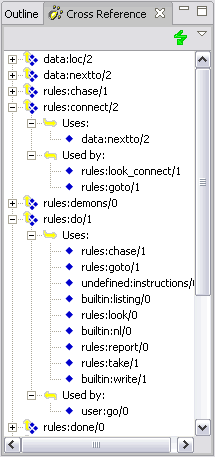
The cross reference utility can be used to find a number of common Prolog programming errors. It can check for correct references of predicates across modules, and take into account extended predicates (LSXs) and compiled libraries.
It provides a full cross reference of predicates, indicating for each predicate both predicates called by the given predicate, and predicates that call the given predicate. The defining modules for the cross-referenced predicates are given as well, with notes for built-in and extended predicates.
The cross reference utility checks for
The Cross Reference View is, by default, on the right of the Prolog Perspective in the IDE under the Outline View.
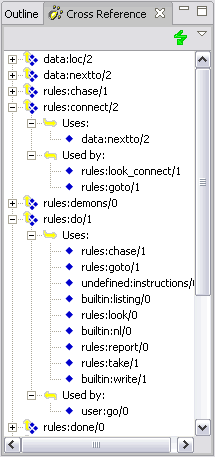
To run it, first select a file in the Editor View or a Prolog Project in the Navigator View. Then:
The Cross Reference examines each Prolog source file in your project and loads all libraries and Logic Server Extensions that are part of the project. It displays as shown above. The predicates are listed in alphabetic order. Predicates that are not in a named module are shown as user:. Amzi! system predicates are shown as builtin:.
For each predicate, the Cross References displays:
You can click on any predicate name to open it in an Editor.
![]() Builtin predicates
cannot be displayed in an Editor.
Builtin predicates
cannot be displayed in an Editor.
Any syntax errors or warnings will be displayed in the Tasks View (which is by default on the bottom under the Listener).

This view includes warnings for all predicates that are:
It also has errors for syntax problems and potential misplaced periods.
Copyright ©1987-2011 Amzi! inc. All Rights Reserved. Amzi! is a registered trademark and Logic Server is a trademark of Amzi! inc.