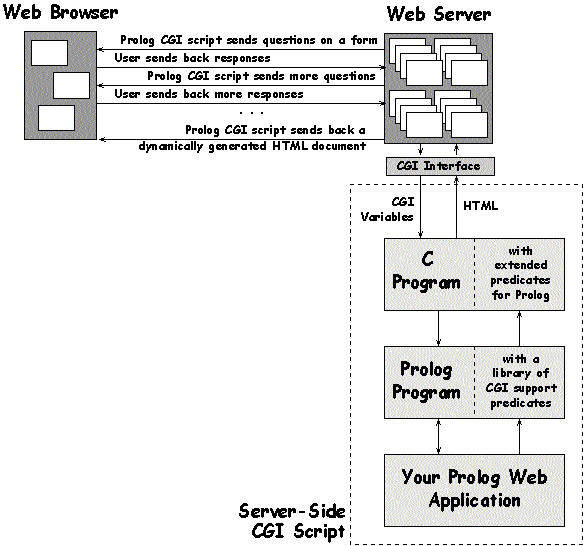
A straight-forward class of applications for the CGI-Amzi! interface is intelligent form editors. Prolog code can be used to analyze user input from forms and then, based on that analysis, generate either responses or other HTML user input elements to gather or correct missing or wrong information.
Expert systems can be implemented that dynamically generate HTML forms to query the user, and, based on user answers, either generate more questions or provide answers in HTML to the user.
Expert systems are just one form of intelligent interaction enabled by the CGI-Amzi! interface. Others include intelligent tutorials, natural language processing applications, database or other information retrieval, and, of course, interactive games.
WebLS is another Amzi! product that is an example of the type of application you can implement using the CGI-Amzi! interface. WebLS is a custom rule engine that uses a simple rule language to let webmasters add expertise to their Web pages. The rule engine is written in Prolog and uses HTML specified in WebLS question and answer fields to communicate with the user.
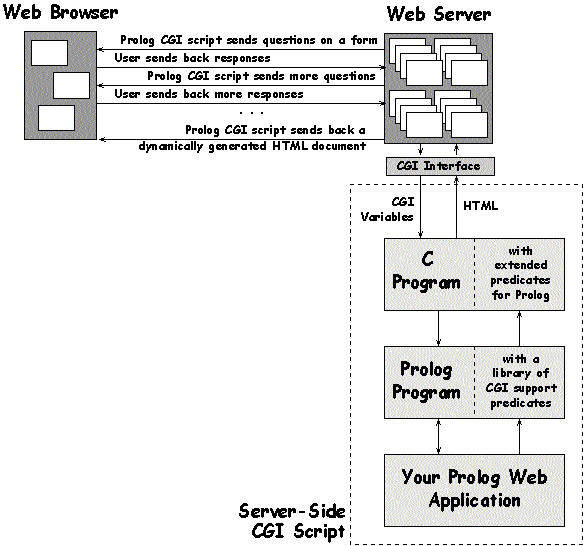
The executable file that the server calls is written in C, and is provided with full source code. That program starts the Amzi! Logic Server and loads the Prolog CGI script. Before calling the main entry point of the Prolog script, the CGI executable program first gathers information from the HTML form and asserts that information to the Prolog logicbase. This step is what allows the Prolog code to easily reason over the information entered by the user in the incoming HTML form.
The CGI executable than calls the Prolog portion of the CGI-Amzi! interface. This is a Prolog wrapper that provides many of the bookkeeping functions necessary for CGI. That Prolog program then calls predicates that are defined in the user-written Prolog script. From this point, the user Prolog program is processing the CGI data.
The Prolog program communicates back with the CGI interface through a number of extended predicates that are implemented in both the Prolog wrapper and C executable program.
Copy the .xpl file, the .exe (copied from acgi.exe), amzi.dll and amzi.cfg to the /InetPub/Scripts directory. Also, using the IIS or PWS Manager enable both "Scripts" and "Executables" on the Scripts directory.
Copy the .xpl file, the .exe (copied from acgi.exe), amzi.dll and amzi.cfg to the cgi-bin directory.
Copy the .xpl file and acgi (renamed) to the /apache/cgi-bin directory. Use Apache directives to tell it where to find libamzi.so or copy libamzi.so to /lib. Use the Apache setEnv or passEnv directives to set the value of AMZI_DIR and put your amzi.cfg file in /amzi/config.
The CGI interface consists of two parts. First, there is a Prolog library which provides the basic framework for the script and many supporting functions. Second, there is a C program that invokes the script framework in the Prolog library and also provides some additional supporting functions. The files are:
As currently written, the C program loads an .xpl file with the same name. For example, acgi.exe will load acgi.xpl.
You must link with both the acgi and list libraries to create your xpl file.
The field names are Prolog atoms and the values are Prolog strings unless they begin with backslash or square bracket, in which case they are asserted as Prolog terms.fact(field_name, value)
You script can also access the values of many CGI variables. The Amzi! implementation uses lowercase versions of the standard CGI names (replacing spaces with underscores) and create predicates of arity 2 representing each value. For example:
All cgi, extraheader and accept variables have string values. All system variables have atom values.cgi(content_length, $1462$)
The following table lists the possible CGI variables that may be set.
Web servers differ in the variables they set and the format of the values
they use.
| Standard CGI Name | Predicate Name |
| auth_name | cgi |
| auth_user | cgi |
| auth_type | cgi |
| cgi_version | cgi |
| content_file | cgi |
| content_length | cgi |
| content_type | cgi |
| cookie | extraheaders |
| gateway_interface | cgi |
| http_cookie | extraheaders |
| http_from | cgi |
| http_referer | cgi |
| http_user_agent | cgi |
| logname | cgi |
| path_info | cgi |
| path_translated | cgi |
| query_string | cgi |
| referer_url | cgi |
| remote_addr | cgi |
| remote_host | cgi |
| remote_user | cgi |
| request_method | cgi |
| request_range | cgi |
| script_name | cgi |
| server_admin | cgi |
| server_name | cgi |
| server_port | cgi |
| server_protocol | cgi |
| server_software | cgi |
| user_agent | cgi |
| debug_mode | system |
| gmt_offset | system |
There are some additional system variables that affect the operation of the functions provided by acgi.pro. These are:
Copyright ©1987-2011 Amzi! inc. All Rights Reserved. Amzi! is a registered trademark and Logic Server is a trademark of Amzi! inc.