WETCAT Screenshots
This page contains several screenshots taken from our WETCAT prototype implementation, they shall guide you through an example to illustrate the functionality of our system. The first thing to do is to enter or paste a Japanese sentence into the Web form:

Next, you can see the correct segmentation and lexical information by clicking on "Japanese Token List":
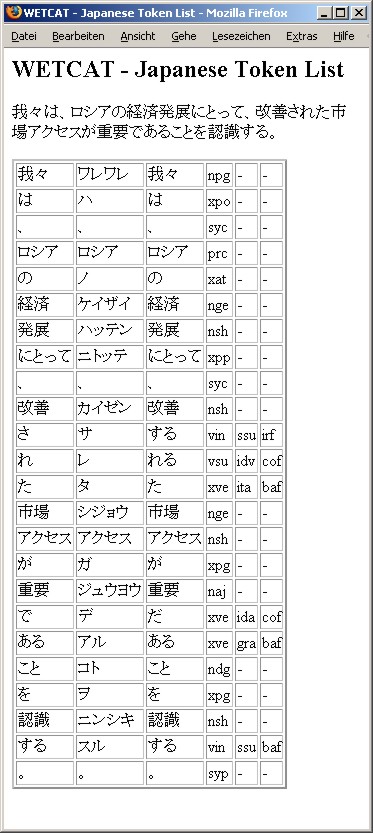
To get the Japanese parse tree with all the syntactic information, click on "Japanese Parse Tree":
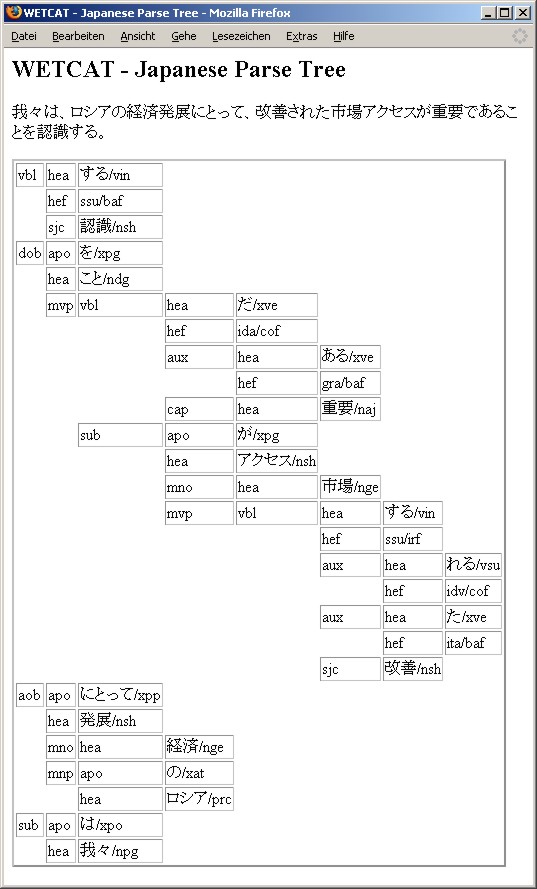
After applying all the tranfer rules we have produced a corresponding English tree, the "Generation Tree":
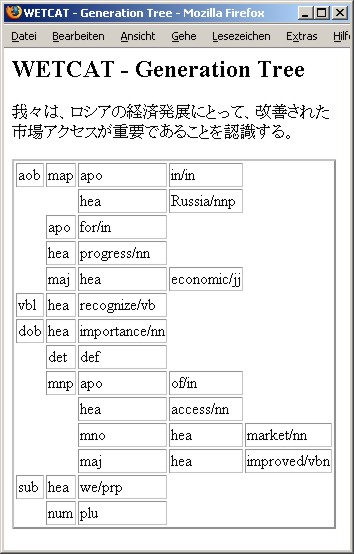
It is possible to get a better understanding of the transfer process by clicking on "Applied Rules" to have a look at which rules are applied in which order:
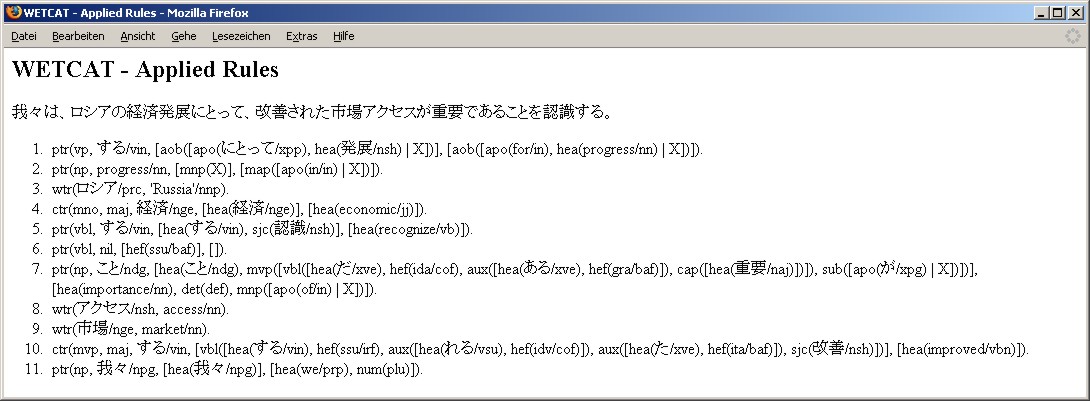
Finally, of course, you can also receive your English translation:
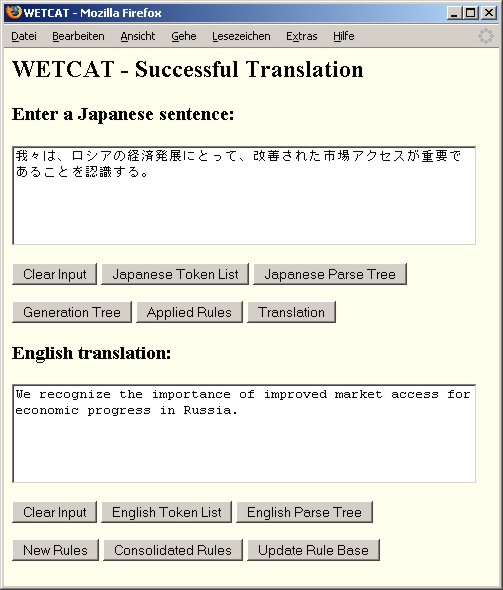
Let's say, you do not completely agree with WETCAT's translation. Then you can just simply correct the result:
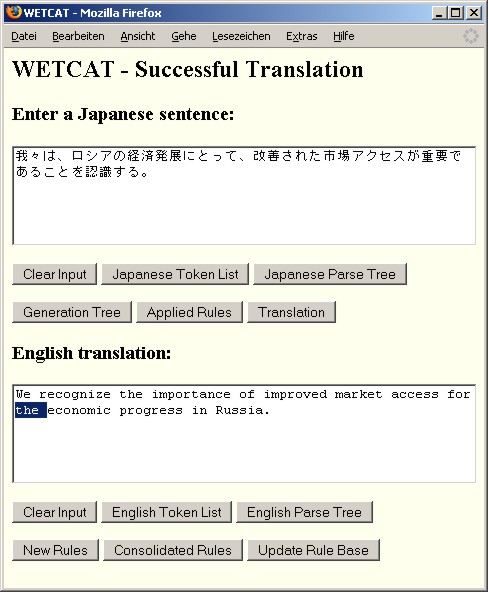
You can check the lexical information for your English input:
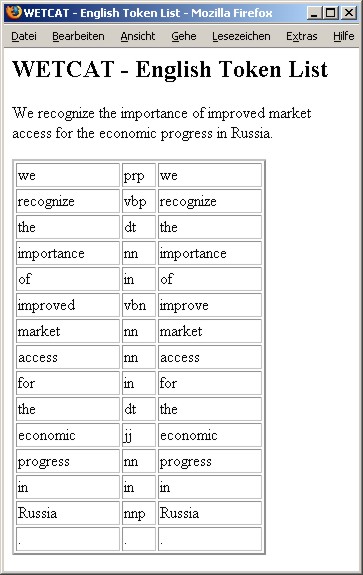
Next, you can also have a look at the new English parse tree:
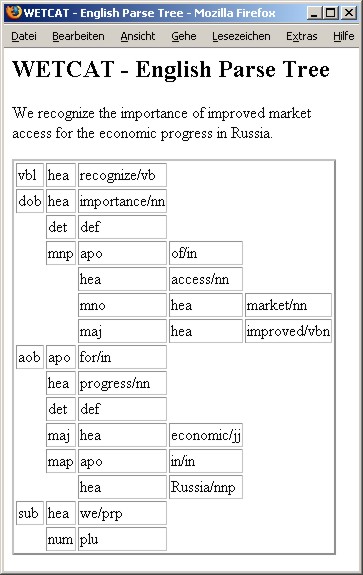
You can verify the consequences of your corrections on the rules that would be learnt from this sentence pair:
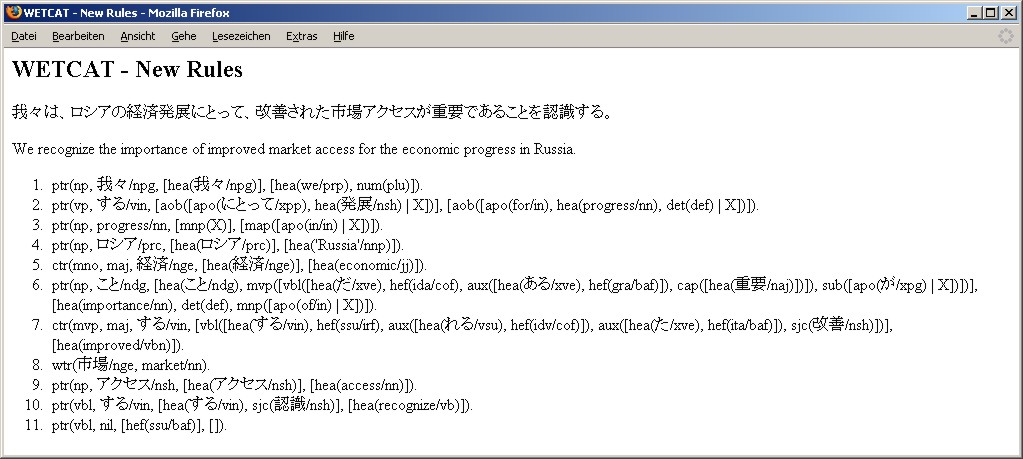
In the same way, you can check the generalizing transformations that would be performed on this new input:
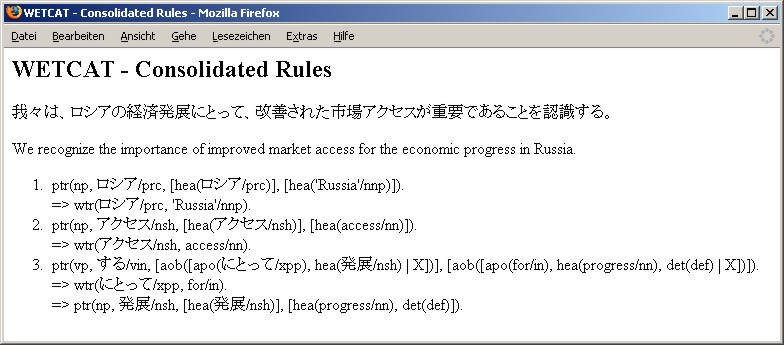
If you are sure about your changes, you can click on "Update Rule Base":
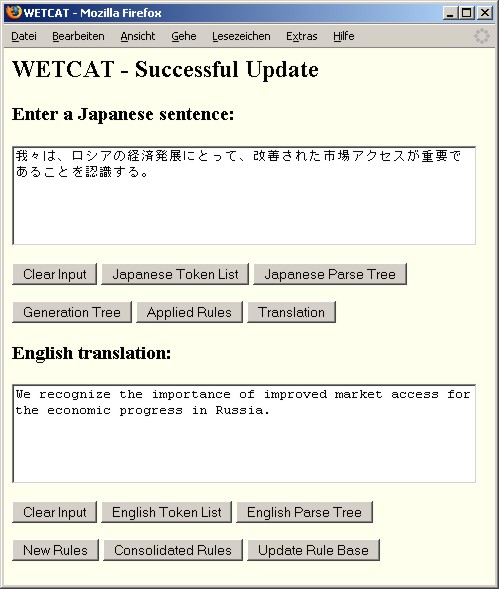
To see if the update really worked, you can first clear the English input field:
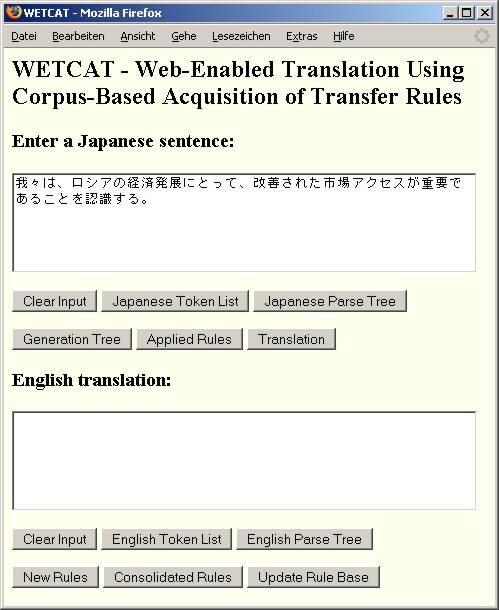
Finally, you can translate the sentence again and, indeed, get the correct result:
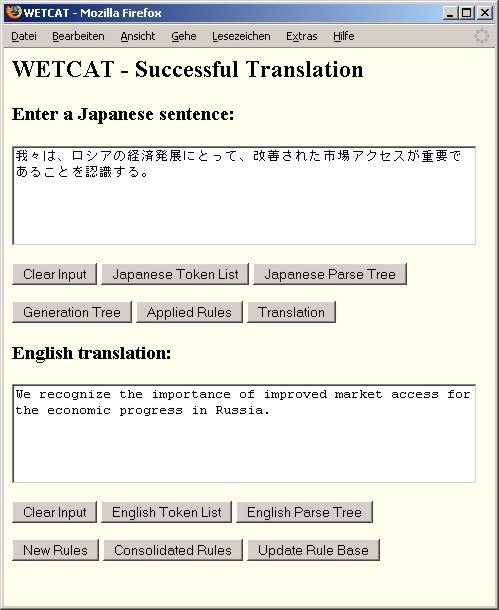
|

